blogs
SwiftUI vs UIKit: Choosing the Right iOS Development Framework
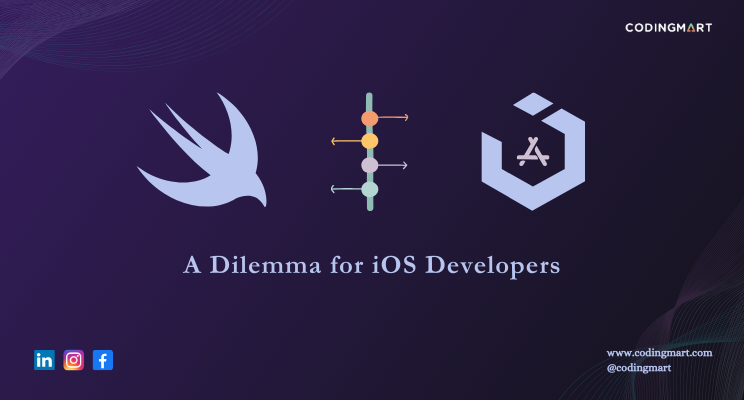
The ongoing debate between SwiftUI and UIKit continues to captivate the iOS development community, posing a crucial question: Which framework holds the key to building robust and visually stunning applications? As both frameworks hail from the Apple ecosystem, understanding their characteristics, advantages, and drawbacks becomes paramount for developers seeking to make an informed decision.
This newsletter focuses on the choice between SwiftUI and UIKit for iOS development. We’ll dig into the differences between them to help you decide which one suits your preferences. Are you into the visually-focused UIKit, or does SwiftUI’s more code-based approach suit you better? We’ll explore the pros and cons of each framework, helping you make an informed decision for your next iOS project. Stick around to discover which tool is the right fit for you!
SwiftUI – Overview:
SwiftUI, evolving from UIKit, simplifies UI development with a declarative syntax. Its integration with Swift facilitates a seamless experience for developers, and cross-platform compatibility saves time and resources. The framework excels in providing more transitions and animations, streamlining the development process.
UIKit – Overview:
UIKit, a longstanding framework within the CocoaTouch framework, remains a stable and reliable choice for iOS app development. Its maturity, active developer community, and imperative syntax offer a wide range of customization options. High-performance visuals and optimized graphics capabilities make it ideal for demanding applications.
Benefits of SwiftUI:
SwiftUI excels in quicker UI development, a declarative syntax for control, Swift integration, and cross-platform compatibility. The framework offers a rich set of transitions and animations, enhancing the user experience.
SwiftUI provides a significant advantage in expediting and simplifying UI development. Its declarative syntax enables developers to specify the appearance and behavior of the UI without going through a series of complex processes. The seamless integration of SwiftUI with the Swift framework further streamlines the development process, particularly for developers already acquainted with Swift.
An additional noteworthy advantage of SwiftUI is its cross-platform compatibility. This feature enables developers to craft user interfaces for various Apple devices, ultimately saving time and resources. Unlike UIKit, where developers need to define transitions and animations in the code, SwiftUI offers a more extensive range of built-in transitions and animations, enhancing the overall development experience.
Benefits of UIKit:
A fundamental advantage of UIKit lies in its framework maturity, having played a pivotal role in creating renowned apps since the inception of iOS development. The framework benefits from a robust and engaged developer community that is well-acquainted with UIKit.
The imperative syntax of UIKit provides developers with a broader spectrum of customization options, allowing for enhanced control over the aesthetics and user experience of the UI. This flexibility is a distinctive feature that caters to diverse design preferences.
UIKit stands out for delivering high-performance visuals, making it particularly well-suited for applications that demand a seamless and responsive user interface. Its optimized graphics capabilities further solidify its suitability for apps incorporating animations, video content, or other resource-intensive graphics.
Drawbacks of SwiftUI:
One drawback of SwiftUI is its restricted compatibility with earlier iOS versions, necessitating developers to seek alternatives to accommodate devices running iOS versions predating iOS 13.
In the comparison between SwiftUI and UIKit, it’s important to highlight that SwiftUI may present limitations in terms of customization. The declarative syntax, while offering simplicity, may result in less granular control over the visual and functional aspects of the UI compared to the imperative nature of UIKit. This aspect could pose a challenge for applications seeking a highly tailored user interface.Performance concerns may also arise when employing SwiftUI, especially in scenarios involving intricate UI designs.
Drawbacks of UIKit:
A significant hurdle in adopting UIKit is its steep learning curve, as developers are required to outline a series of procedural steps to construct the UI. This complexity arises from the imperative nature of specifying each stage in the development process.
When weighing the pros and cons of SwiftUI versus UIKit, it’s essential to highlight SwiftUI’s appeal for its declarative syntax and pre-built options, making it a more approachable framework for learners. However, this simplicity comes at the cost of potentially fewer customization options compared to the more intricate UIKit.
The development process in UIKit can be time-intensive, especially when crafting highly customized UIs, demanding developers to meticulously script a sequence of stages. New developers may find working with UIKit challenging, leading to the occurrence of mistakes that can be arduous to identify and rectify.
It’s crucial to recognize that UIKit is not platform-neutral, exclusively catering to iOS apps and lacking compatibility with other Apple devices. This limitation underscores the importance of considering broader platform requirements when choosing a framework for development.
In conclusion, Before making a decision, it’s crucial to conduct a thorough evaluation, considering the specific needs and goals of your project. For those diving into Swift development, understanding the strengths and weaknesses of both SwiftUI and UIKit is paramount for an informed choice in iOS app development.
Remember, the key to success lies in aligning your framework choice with the unique requirements of your application. Happy coding!