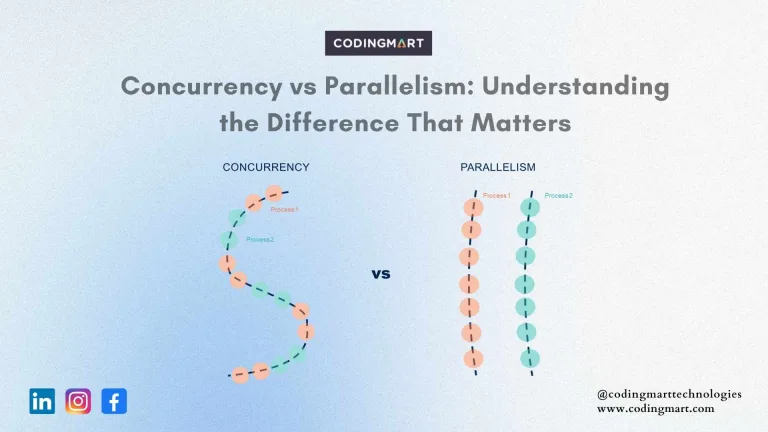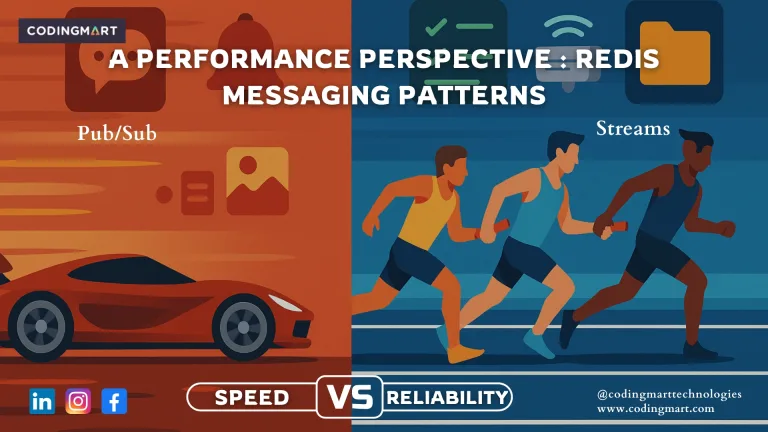blogs
Gmail vs Outlook: A Comprehensive Comparison of Features

A day without email will be a Nightmare in today’s world. Am I exaggerating? No! Imagine that your email account has been suspended for a day and you cannot use it. For a day, you will lose your account-specific data and access to all the websites and mobile applications that are using your mail address for authentication. So, emails more or less have become inevitable. Through real-time video chatting, instant messaging are popular these days, emails still have a significant craze. When you think of emails, Outlook and Gmail are the two names that immediately pop up. Gmail is a product of Google whereas Outlook is a Microsoft product. They are primarily entitled to send and receive emails, in which both of them are indifferent. But, there are differences in their features and each of them offers a bunch of handy features.
Gmail vs Outlook: Which looks elegant?
Both of them come with a sleek and clean user interface. Gmail’s UI is coated in red and white while Outlook’s UI features blue and white colours. As soon as we open the outlook mail, ads appear right away and give us a cold welcome. Ads are also there in the others section of the inbox in Outlook. Gmail on the other hand embeds its ads under the promotions banner, thereby making it less interruptive.
Both Gmail and Outlook mail have all the essential features right in-front. We need not hunt for an option here and there. Gmail’s interface is classy and simple while Outlook mail’s interface is trendy and modern. Hence they go neck and neck in this segment. However, Gmail takes a slight edge as it is more comfortable to view the texts, inbox and other tabs than in Outlook mail, as the display ads take up a considerable amount of window space in Outlook mail.
Which is feature-rich? Gmail or Outlook?
On a bottom-line, there’s nothing big that Gmail can do and Outlook cannot. But, Gmail outshines Outlook in one aspect – “Categorization”. All the emails are labelled automatically as Personal or Social or Promotional or Spam as soon as they receive so that your inbox is clutter-free and you do not miss any important mails. Important emails are automatically recognized and tagged with a dedicated symbol in Gmail. The search functionality in Gmail is also the only one of its kind. It offers an exhaustive search experience along with usage of shortcuts.
Outlook, on the other hand, doesn’t actively label the mails, although it identifies and denotes emails with Photos or Documents etc. Though the search experience in Outlook is good, it has been put down by the more comprehensive Gmail search. Barring a few differences, Outlook is similar to Gmail in many aspects, thereby making it a tough contender. But for now, Gmail wins marginally.

Add-ons and integrations: Who will take an upper hand among Gmail and Outlook?
Gmail has a cluster of integrations such as Google Docs(including Google Sheets, Slides, etc.), Meet, Hangouts, YouTube, Calendar, etc. They all work perfectly alright and provide a seamless experience. Gmail also supports third-party integrations which may come in handy at times.
Outlook also offers all the above-said functionalities and integrations, but in different names such as Excel, PowerPoint, Word, Teams, etc. Most of the Outlook integrations belong to its parent, Microsoft. Outlook also supports third-party integrations such as Grammarly. Outlook has a dedicated in-built calendar contrary to Gmail which uses Google calendar.
The biggest advantage of Gmail and its add-ons is that your work can symmetrically be synced to your Google account(Google Drive) that is linked to your Android smartphone, which is an extremely useful feature that aids you when you cannot access your PC.
Similarly, the biggest advantage of Outlook is that you can quickly sync your works made in PowerPoint or Word or any other integration into your Outlook account(Microsoft OneDrive) and then use it on your Windows Desktop Apps even when offline. So, neither of these can be awarded with the winner title in this round as both are equally good.
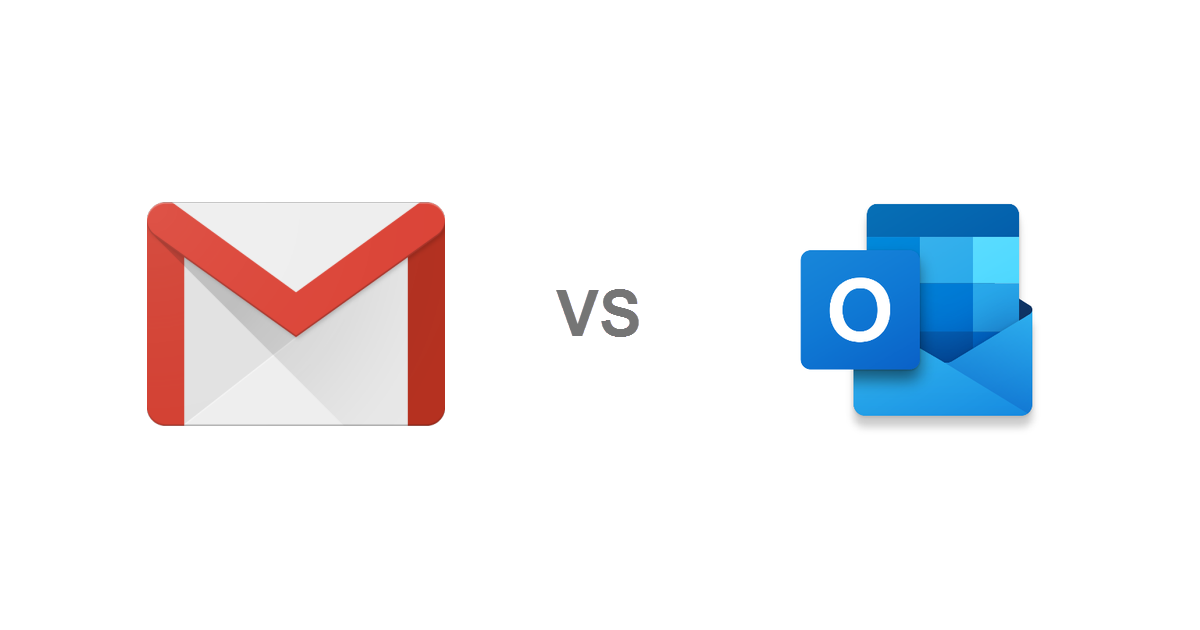
Which is the storage King?
Google provides us with 15GB of storage for free with every Gmail account. This storage is available as Google Drive storage. You can expand your storage requirements by opting for Paid subscription plans according to your needs.
Similarly, Microsoft also offers 15GB of storage for free. The storage is availed as Microsoft OneDrive storage. The storage can also be extended by going for subscription plans. So, this section is a tie between Google and Microsoft.
Gmail vs Outlook – Desktop and Mobile Apps
Gmail has a mobile application that can run on both Android and iOS. The app can be downloaded from Google Play Store as well as Apple’s app store. Google offers regular updates to the Gmail app. The Gmail mobile app sports most of the features that are part of the web version. However, the biggest downside of Gmail is that there is no desktop Windows or Mac application that can be downloaded.
Outlook also has a dedicated mobile application that is available for both Android and iOS smartphones that can be downloaded from their respective app stores. Unlike its rival Google, a desktop application of Outlook mail is also available for Windows and Mac PCs. This improves user experience and offers extended multi-device support.
Verdict: Gmail vs Outlook – which is the best and wins the battle?
As seen from the comparison above, both Gmail and Outlook look compelling, but Gmail takes a slight edge in most of the segments. The increase in the number of Smartphone users, particularly Android users has resulted in a significant rise in the number of Google account and Gmail users. This has gained huge popularity for Gmail. If Windows phones would have succeeded, Outlook would be no less than Gmail in terms of popularity and user base. Outlook is more suited for businessmen and professionals and for those who want a desktop app compatibility with offline Windows apps support. Gmail, on the other hand, is more convenient to use, has less interruptive ads experience and is suited for common use. Hence, Gmail bags the crown!