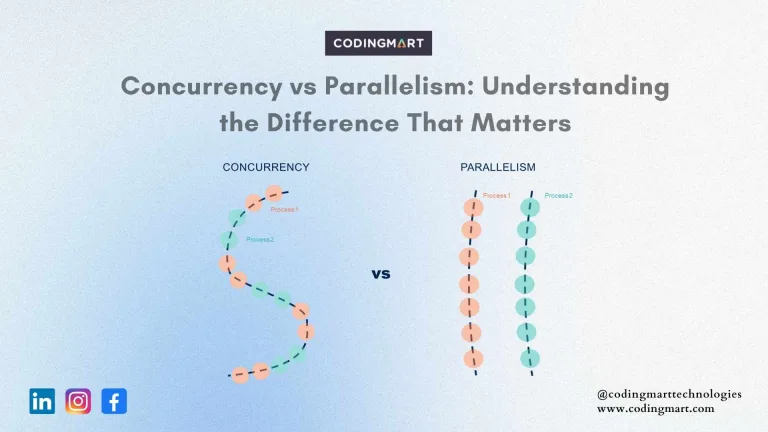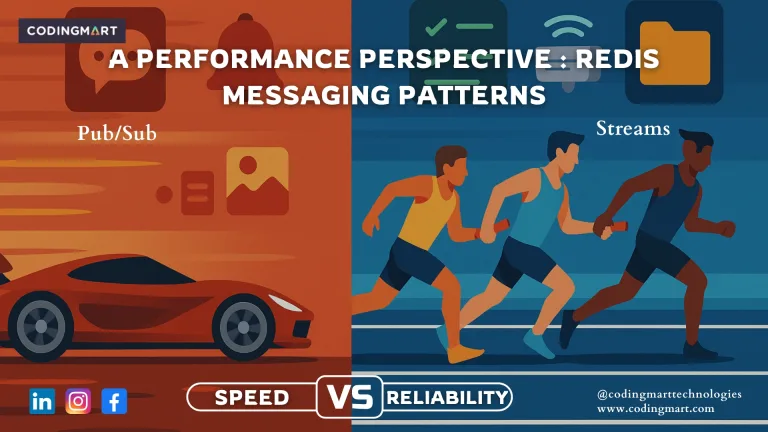blogs
Bun 1.0: Fast JavaScript Runtime with Built-in Tools

Bun is a new JavaScript runtime built from scratch to serve the modern JavaScript ecosystem,but not just that it also acts as a bundler like webpack or Vite, a test runner like Jest or Karma and a package manager like npm or yarn in addition it’s almost fully compatible with existing node.js apis but has its own set of Highly optimized apis that actually make it fun to build high performance server-side applications with JavaScript.
It has three major design goals :
- Speed. Bun starts fast and runs fast. It extends JavaScriptCore, the performance-minded JS engine built for Safari. As computing moves to the edge, this is critical.
- Elegant APIs. Bun provides a minimal set of highly-optimized APIs for performing common tasks, like starting an HTTP server and writing files.
- Cohesive DX. Bun is a complete toolkit for building JavaScript apps, including a package manager, test runner, and bundler.
Bun is fast, starting up to 4x faster than Node.js. This difference is only magnified when running a TypeScript file, which requires transpilation before it can be run by Node.js.
Bun is designed as a drop-in replacement for Node.js. It natively implements hundreds of Node.js and Web APIs, including fs, path, Buffer and more.
The goal of Bun is to run most of the world’s server-side JavaScript and provide tools to improve performance, reduce complexity, and multiply developer productivity.
Delicious Bun Benefits
Node.js and Deno use Chrome’s V8 JavaScript engine. Bun opts for the JavaScriptCore engine which powers WebKit browsers such as Safari. Bun itself is written in Zig — a low-level programming language with manual memory management and native threading to handle concurrency. The result is a lightweight runtime with a smaller memory footprint, quicker start-up times, and performance which can be four times faster than Node.js and Deno under certain (benchmarking) conditions.
Like Deno, Bun has native support for both JavaScript and TypeScript without requiring a third-party transpiler or configuration. It also supports .jsx and .tsx files to convert HTML-like markup to native JavaScript. Experimental support for running WebAssembly-compiled .wasm files is available.
Using Bun
Internally, Bun uses ES Modules, supports top-level await, translates CommonJS, and implements Node’s node_modules resolution algorithm. Bun caches modules in ~/.bun/install/cache/ and uses hardlinks to copy them into a project’s node_modules directory. All projects on your system will therefore reference a single instance of the same library, which reduces diskspace requirements and improves installation performance. (Note that macOS installations retain local versions for speed.)
Bun supports Node’s package.json, npm equivalent commands, and bunx— a npx-like option to auto-install and run packages in a single command.
For example :
bunx cowsay "Hello, world!"
bun init scaffolds empty projects in the same way as npm init, but you can also template a new project with bun create <template> <destination>, where <template> is an official package, a Github repository, or a local package.
For example, to create a new Next.js project:
bun create next ./myapp
Bun includes a bundler to import all dependencies into a single file and can target Bun, Node.js, and client-side JavaScript. This reduces the need to use tools such as esbuild or Rollup
bun build ./index.ts —outdir ./out
Bun makes it easier for you to be productive as a developer. You can run Bun with –hot to enable hot reloading, which reloads your application when files change. Unlike tools that hard-restart the entire process, like nodemon, Bun reloads your code without terminating the old process. That means HTTP and WebSocket connections don’t disconnect and state isn’t lost.
bun --hot server.ts
Bun supports both module systems, all the time. No need to worry about file extensions, .js vs .cjs vs .mjs, or including “type”: “module” in your package.json.
You can even use import and require(), in the same file. It just works.
Bun APIs
Bun ships with highly-optimized, standard-library APIs for the things you need most as a developer.
In contrast to Node.js APIs, which exist for backwards compatibility, these Bun-native APIs are designed to be fast and easy-to-use.
- Use Bun.file() to lazily load a File at a particular path.
- Use Bun.write() is a single, flexible API for writing almost anything to disk — string, binary data, Blobs, even a Response object.
- Use Bun.serve() to spin up an HTTP server, WebSocket server, or both. It’s based on familiar Web-standard APIs like Request and Response.
Future of Bun
In the ever-evolving landscape of development frameworks and tools, Bun stands out as a promising contender. Its commitment to speed, efficiency, and resource optimization makes it a strong candidate for a wide range of projects. As technology continues to advance, the need for tools like Bun that can keep pace with the demands of modern software development becomes increasingly evident.
In conclusion, Bun is not just a development framework; it’s a testament to the relentless pursuit of efficiency and speed in the world of software development.With its transparent development process, lightning-fast performance, and a focus on resource optimization, Bun has all the ingredients for a great future in the world of technology. As developers continue to explore its capabilities, it’s clear that Bun is here to stay and make its mark in the industry.