blogs
Material UI vs Tailwind CSS: Which Framework Fits Your Needs?
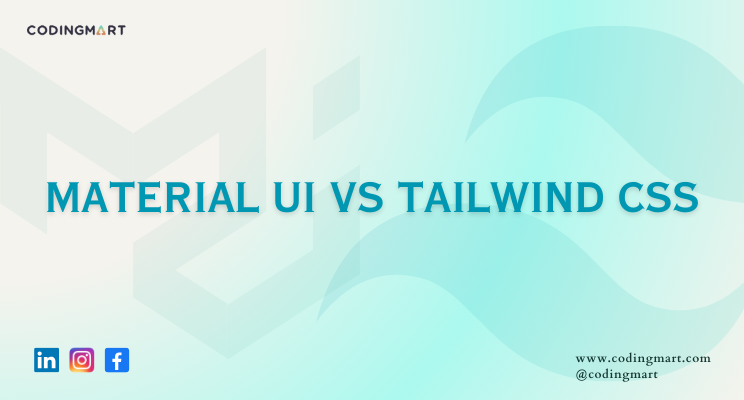
Hey Frontend Devs !
In the ever-evolving landscape of web development, the choice of the right front-end framework is crucial for creating visually appealing and responsive user interfaces. Today, let’s dive into the realm of UI frameworks and explore the strengths and differences of two popular choices – Material UI and Tailwind CSS.
Material UI:
Material UI, built on the principles of Google’s Material Design, is a comprehensive React UI framework that offers a rich set of pre-designed React components. The framework follows a design language that emphasizes consistency, clarity, and intuitive user experiences. Material UI provides a structured and opinionated approach, making it an excellent choice for developers who prefer a more guided development process.
Advantages of Material UI:
- Consistency: Material UI promotes a consistent design language across applications, ensuring a polished and professional look.
- Rich Component Library: The extensive set of pre-built React components simplifies development and accelerates the creation of complex user interfaces.
- Theming and Customization: Material UI allows for easy theming and customization, empowering developers to adapt the UI to their specific project needs.
Challenges of Material UI:
- Styling Complexity: Customizing styles beyond the provided themes may require a deeper understanding of the framework, making it less beginner-friendly in certain scenarios.
- Bundle Size: Including the entire Material UI library may result in larger bundle sizes, impacting page load times.
Tailwind CSS:
Tailwind CSS takes a different approach by providing a utility-first CSS framework. It’s a low-level framework that gives developers more flexibility and control over the styling of their components. Instead of providing pre-designed components, Tailwind CSS focuses on offering a set of utility classes that can be combined to create unique designs.
Advantages of Tailwind CSS:
- Flexibility and Customization: Tailwind CSS allows for fine-grained control over styles, making it ideal for projects with unique design requirements.
- Smaller Bundle Size: As developers only include the styles they need, Tailwind CSS often results in smaller bundle sizes, optimizing page load performance.
- Learning Curve: Tailwind CSS has a lower entry barrier, making it more approachable for developers, especially those who are new to front-end development.
Challenges of Tailwind CSS:
- Design Consistency: Achieving design consistency may require additional effort, as developers have to manually apply styles without the guidance of pre-built components.
- Maintenance Overhead: In larger projects, managing and updating numerous utility classes might become challenging, potentially leading to increased maintenance overhead.
Material UI or Tailwind CSS ?
Material UI, rooted in Google’s Material Design, provides a guided and opinionated structure, emphasizing design consistency through an extensive library of pre-built React components. This framework is ideal for those seeking accelerated development with a clear design language. On the other hand, Tailwind CSS adopts a utility-first philosophy, allowing developers granular control and flexibility in styling by leveraging utility classes. With a lower learning curve and smaller bundle sizes, Tailwind CSS suits projects requiring a more customizable and lightweight approach.
While Material UI excels in structured development with pre-designed components, Tailwind CSS caters to those who prioritize flexibility and fine-grained styling control. The choice between these frameworks ultimately hinges on project requirements, the desired development philosophy, and the balance between ease of use and customization.
Ultimately, the best choice depends on your project’s specific needs and the development philosophy that aligns with your team’s preferences. Both frameworks have their strengths, and choosing the right one will contribute to the success of your UI development endeavors. Happy coding!