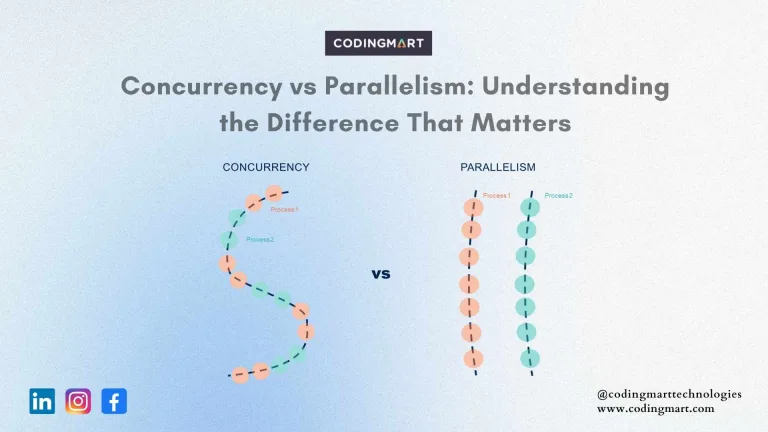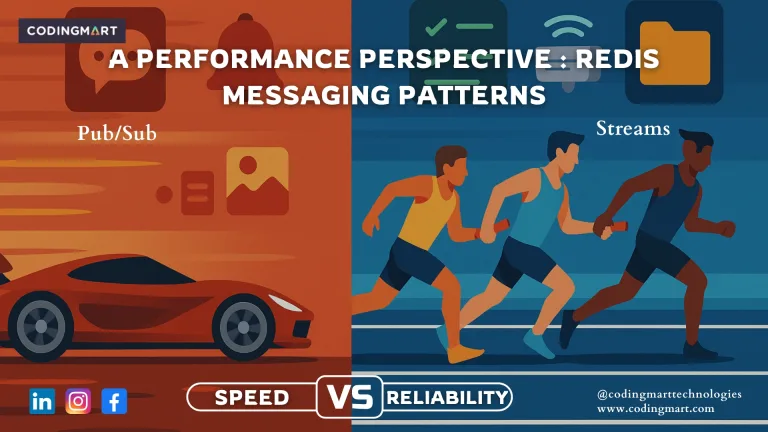blogs
5 useful websites for web developers
Websites have tremendously increased these days. Once, there were only static websites. But now, days have changed. Animations, Patterns, and more have drastically changed the websites and their functionalities. To build such websites and ideas from scratch, takes a lot of time. There are numerous websites and tools out there to help web developers and save time. Here, we have 5 such websites that we found exciting.
sizzy. co
This website is extremely useful for front end developers. Often, you find it tough to modify your web pages while developing the front end of webpages for screens of various sizes. You would need to edit each and every page manually. With sizzy, there are more worries about developing and adjusting our code for screens of various sizes.
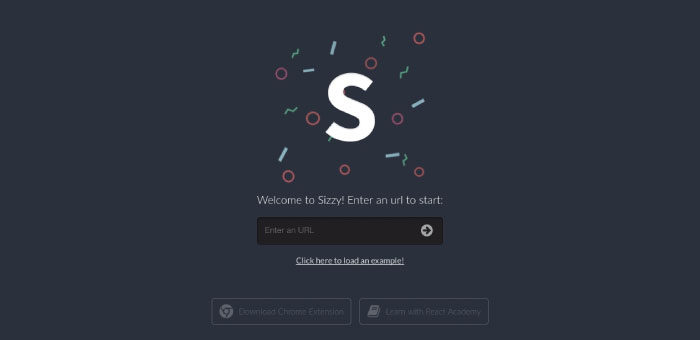
One can see the output of your code in multiple layouts containing different screen sizes at once, modify multiple layouts at once, inspect all of the layouts at once, debug, zoom in or out, etc. It has a lot of uses especially in testing and designing responsive websites quickly. This has a lot of handy features. It is definitely worth a try!
logrocket.com
Are you a startup or a freelancer struggling to develop and test your code yourselves? If the answer is yes, then log rocket is here to save you. It lowers half of your burden.

Logrocet is a mini tester. It tells you the bugs and issues in your code that your user may face from a user’s perspective. It has the capability to report most of the serious and difficult problems. You can watch replays of the testing sessions and see how a user sees and uses your website, inspect console logs, view network activity, and do more. Who wouldn’t love to have their code tested parallelly while they develop?
whatruns.com
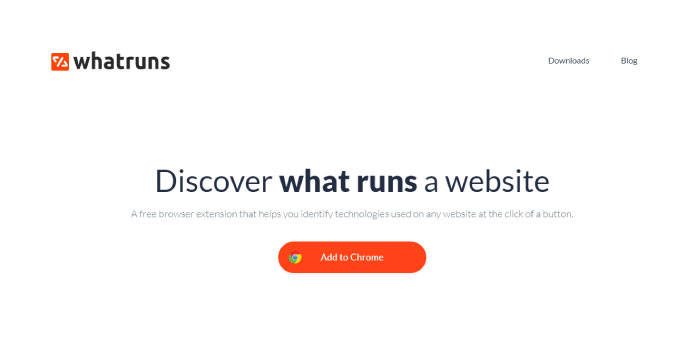
Often as a web developer, you get amused by few websites, but find it difficult to know what technologies are driving the site. You may need to inspect or view the source code, thoroughly check what’s in it, and figure out how the website has been built. Pretty tiresome work, right? Whatruns is here to put your worries aside. Whatruns is a free Chrome browser extension, that tells you what technologies are used to run a website you visit in a click. It can be easily installed and it is ready to use a plugin. It has a bunch of apps that can assist in knowing the technology associated with a website. Moreover, it is Free to use! What else do we need?
1loc.dev

Writing lines and lines of JavaScript code for a petty task can cause real pain. It takes a lot of sweat and time. What if all such widely and frequently used tasks are put together as utilities? How great it would be to witness hundreds of such utilities in one place? 1loc.dev is one such website. It has 214 JavaScript utilities. Most of them are just a single line of code. Before writing too many lines of code for a small function, visit the collection of utilities on 1loc.dev website and search if there is a utility that can be used for your requirements.
html5boilerplate.com
Many developers spend most of their precious time looking for website ideas to start developing from scratch. Instead, there is a website that can impress you with loads of eye-catchy templates and simplify your tasks.

HTML5 boilerplate is a website that has a lot of robust and optimized templates for web development. It has mobile-friendly templates, analytics support, icons, and many more. It is also updated on a regular basis to cater to the requirements of the users. Isn’t that interesting? Hope all the above resources will be useful to you. Give a try to all the above-mentioned sites and let us know your views on our LinkedIn page. When something can save time, why wait to get your hands on it?